Are you looking for a battery, charger, toner, or other accessories for your device?
Easy and fast searching with our modern AI technology!
At Techtek, you will find a wide selection of replacement batteries, chargers, toners, and other accessories for various types of devices. To help you find the right product as quickly as possible, we have created an advanced search interface that, thanks to AI technology, allows you to quickly find exactly what you need.
The easiest way to find the right product: We recommend using the exact product code found on the original accessory you wish to replace. This code is usually located directly on the battery, charger, toner, or other accessory and may contain a combination of letters, numbers, and symbols. The code may look like this, for example: AB12345XY or LN-6789.
Before placing your order, please double-check the following information from your original battery against the product page:
1
Match Your Original Battery Model
Make sure the model number of your original battery is listed in the product description. This is the most important check!
2
Check Dimensions and Connector Type
Confirm that the dimensions, connector type, or position of contacts match those of your original battery to ensure a proper fit.
3
Check the voltage
Ensure the voltage listed in the product details tab is close to that of your original battery (a slight difference is acceptable).
4
Check Your Device Model
As a final check, verify that your device model is listed in the product description to confirm overall compatibility. There may be multiple compatible battery models for certain devices, so please take a moment to confirm these details. If you’re purchasing an internal battery for a laptop or tablet, we highly recommend opening the device to verify the battery model inside. If you’re unsure, feel free to contact us before ordering.
5
Submitting the Order
After verifying correctness, add the product to your cart, submit your order, and look forward to a package full of energy from Techtek!
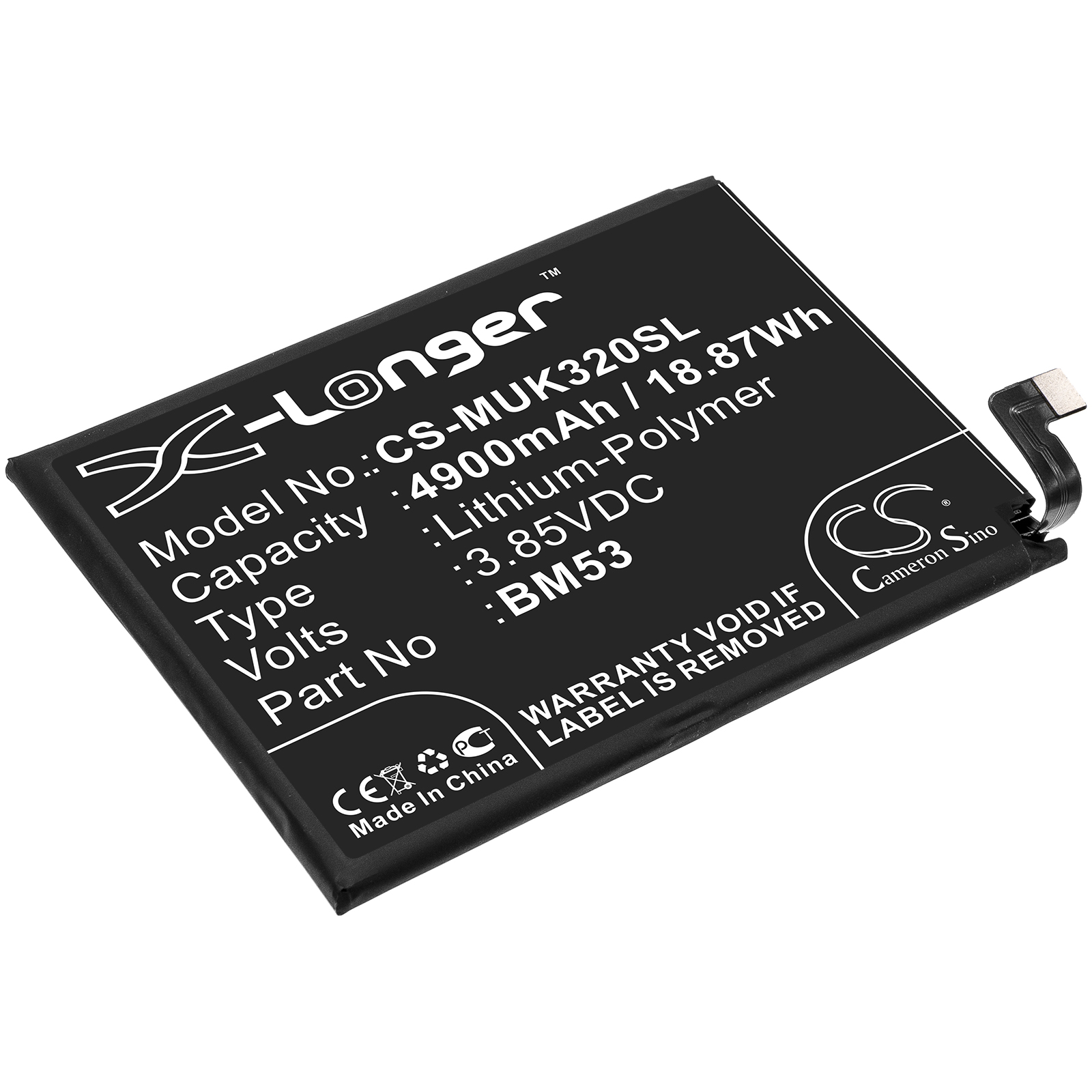
In the picture, you can see where the code is usually located on your accessory. Copy it exactly.
Tips for Choosing the Right Battery:
- Check that the voltage of the new battery matches the voltage of the original battery.
- Compare the capacity (mAh)—a higher capacity means longer battery life.
- Make sure the dimensions of the battery are the same as the original battery.
What to do if you can't find the product? If you can't find the product you're looking for even after entering the code or device name, we're here for you. Just use the contact form where you can write to us. We recommend including as much information as possible about your device in the message (e.g., brand, model, type, photos of the label or accessory). We will be happy to advise you or find a suitable alternative for you.
Our goal is for you to find exactly what you need with us, and to be sure that you've purchased the right product. Thank you for trusting us, and we look forward to helping you with your selection!


